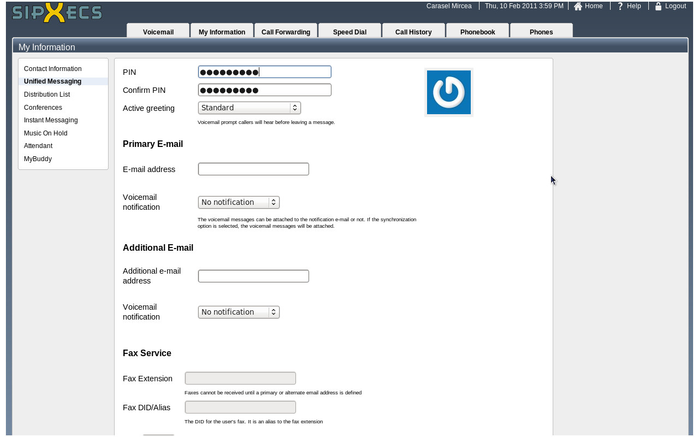Unified Messaging
You must be logged in as a user, not as an administrator, to set IMAP settings such as username and password. This is so the sipXecs administrator does not have to ask a user for their IMAP username and password. The user sets this option themselves.
Click the My Information tab at the top of the page, then click Unified Messaging to change your voicemail options such as:
- Your email notification address
- Your email notification options
- Your active greeting
- Your PIN number
You will be greeted with a page similar to the following:
Voicemail Options
These are the voicemail options you can set:
PIN
If you wish to change your PIN number, you may do so here. You will also have to fill in the Confirm PIN field.
Active Greeting
This is the greeting callers hear when they are connected to your voicemail.
- The default system greeting is the greeting that is used when you have not yet recorded a greeting. If you have not recorded your name yet, the caller will be greeted with the following message:
- "The owner of extension XXXX is not available. Please leave a message. When you are finished, press 1 for more options."
- If you have recorded your name, the caller will be greeted with the following message:
- "<YOUR NAME> is not available. Please leave a message. When you are finished, press 1 for more options."
- The standard greeting is your regular recorded message that callers hear when they are connected to your voicemail.
- To record your standard greeting, follow the instructions in the Voicemail Instructions.pdf.
- The out of office and extended absence greetings are intended to be temporary greetings that you can select so you do not have to record over your standard greeting. Upon your return, you can simply select your standard greeting.
- To record your out of office and extended absence greetings, follow the instructions in the Voicemail Instructions.pdf.
E-mail address
This is the email address where new voicemail notifications are sent.
Voicemail Notification
This selects the email notification option
- The Synchronize with IMAP server option, if enabled by the telephone administrator, will allow synchronization between your email inbox and the sipXecs voicemail system so that when a message is marked read in your email inbox, the message will also be marked read in your voicemail inbox.
- To enable this feature, select the Syncronize with the IMAP server option then enter your email username and password.
If you don't know your email username and password, please contact your network administrator.
- To enable this feature, select the Syncronize with the IMAP server option then enter your email username and password.
- The E-mail notification option will notify you of new voice messages
- To enable this feature, select the E-mail notification option
- Select the level of detail you would like in your email notifications. The options are Full, Medium, and Brief.
- Full will send the following message format:
0:04 Voice Message from 6001 (John Doe)
Listen to message
Show voicemail Inbox
Delete message
- Medium will send the following message format:
0:04 Voice Message from 6001 (John Doe)
- Brief removes all formatting and is intended for sending text messages to cell phones:
Msg from 6001 duration 0:06 at 5/6/10
- Full will send the following message format:
- Attach audio
- If checked, the voicemail message will be attached to the notification e-mail.
- Otherwise, the e-mail will contain a link to retrieve the voicemail message.
- The No Notification option disables email notifications.
Additional E-mail address
This is the second email address where new voicemail notifications are sent if you want notifications sent to a second address.
- The E-mail notification option will notify you of new voice messages
- To enable this feature, select the E-mail notification option
- Select the level of detail you would like in your email notifications. The options are Full, Medium, and Brief.
- Full will send the following message format:
0:04 Voice Message from 6001 (John Doe)
Listen to message
Show voicemail Inbox
Delete message
- Medium will send the following message format:
0:04 Voice Message from 6001 (John Doe)
- Brief removes all formatting and is intended for sending text messages to cell phones:
Msg from 6001 duration 0:06 at 5/6/10
- Full will send the following message format:
- Attach audio
- If checked, the voicemail message will be attached to the notification e-mail.
- Otherwise, the e-mail will contain a link to retrieve the voicemail message.
- The No Notification option disables email notifications.