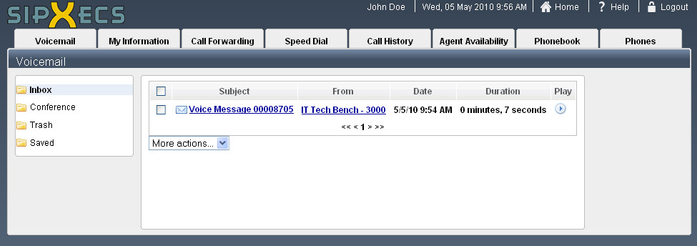Voicemail
After you have logged in, you are immediately taken to the Voicemail - Inbox page. If you have any new voicemails, they will appear here.
An example voicemail inbox with a new message:
Manage Your Voicemail Messages
There are three things you can do with a message:
- Listen to the Message
- To listen to the message, click the play icon: . This will play the message in your web browser.
- Move/Delete the Message
- To move/delete the message, select the checkbox next to the message and in the More actions... drop down menu, select which folder you wish to move the message to.
- Change the Message Subject
- To change the message subject to something more descriptive, click the message subject, rename the message subject, and click OK.
, multiple selections available,