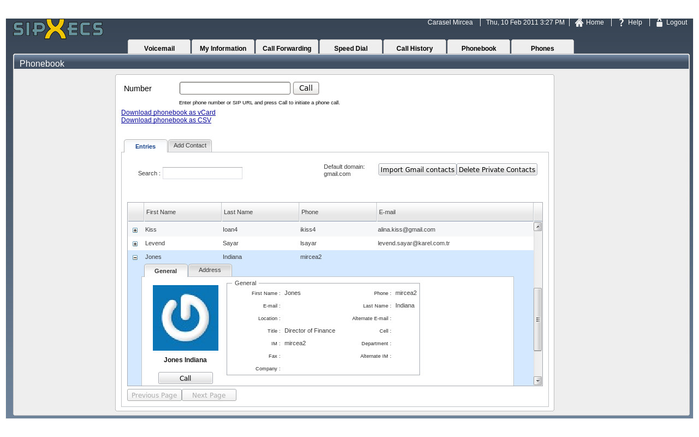Phonebook
View The Phone Book
- To view the phone book, click the Phonebook tab.
- You will see all assigned extensions (if they are listed in the directory).
For a particular phonebook, the administrator can enable it to see everyone in the system
When the Phonebook tab is clicked a similar page as below is displayed
Click-to-Dial Phone Book Entries
- To dial an extension, you may simply click on the extension, then click on the Call button.
- Once you click the Call button, your phone will ring.
- When the phone is answered, the system will dial the number for you.
, multiple selections available,