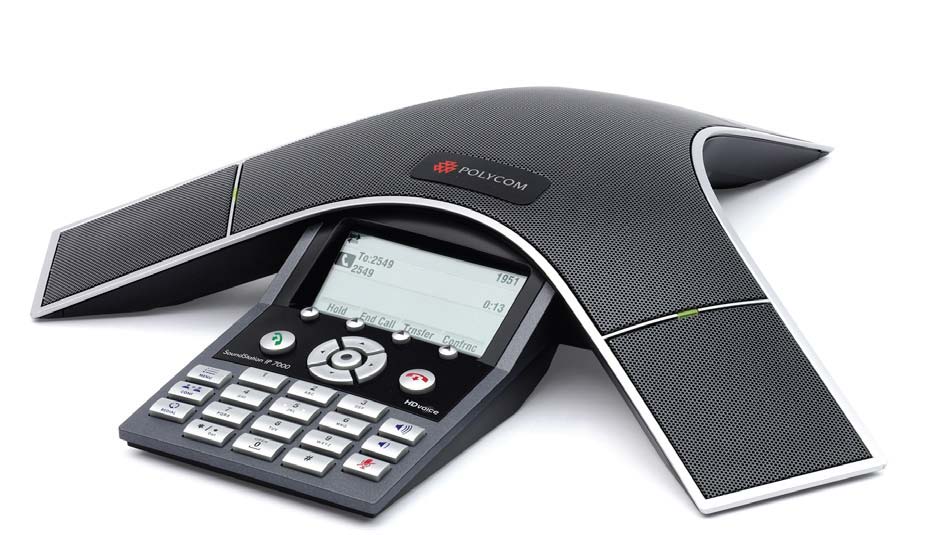Polycom Phones
Detailed Information
- Polycom Phone Customization
- Digit Maps used to Define the Dial Plan
- Polycom SoundPoint IP family table
- Troubleshooting Polycom SoundPoint Phone
- Polycom SoundPoint IP 550, 650, and 670 - sipXecs End User Quick Start Guide
- Polycom SoundPoint IP 335
- Polycom Hardware Compatibility List
- Configuring Polycom SoundPoint IP Phones
- Installing the Root CA Server Certificate on the Polycom Phone
- Polycom Phone using sipXecs TLS transport
- Setting up an RTCP-XR collector for Polycom Productivity Suite
- Configuring Polycom Spectralink 8020 WiFi phones
- Configuring Polycom Spectralink 8400 WiFi phones
- Polycom KIRK DECT
- HTTPS Provisioning
- Push-To-Talk and Group Paging
- Provisioning Polycom Phones: Setting the Default Firmware Version in the Master Configuration File
Polycom IP Phones
sipXecs supports the full lineup of Polycom's SIP phones. Polycom's standards-based desktop IP telephones provide many features, excellent sound quality, and offer hands-free full-duplex speakerphone technology.
Certification Status
The Polycom SoundPoint IP, SoundStation IP, and VVX model lines are all certified with sipXecs.
Currently Certified Models
Discontinued Models
The following models have been discontinued by Polycom. It is not recommended to use them for new installations.
End of Life Models
The following models have been declared End of Life by Polycom and are not recommended for use in any sipXecs installations due to firmware limitations:
Attendant Console
The Polycom Attendant Console Expansion Module is a great addition to the IP 650 and IP 670 phones. With each expansion module attached, the Polycom IP 650 / IP 670 phones are able to support an additional 14 lines or speed dial keys, or monitor the line state of 14 other phones using a feature called Busy Lamp Field (BLF). Each IP 650 / IP670 phone can support up to three expansion modules. The phone subscribes to the state of a line on another phone and displays that state using the indicator light next to the line key. sipXecs implements a centralized presence server that supports BLF with firmware version 3.1.x. sipXecs version 4.2 will incorporate Bridged Line Appearances for even greater productivity enhancement.
HD Voice
sipXecs enables better voice quality because media streams are always routed peer-to-peer along the shortest path and not through the PBX controller as is the case with most other systems. This allows full support for higher bandwidth codecs such as Polycom's HD Voice (using G.722 wide-band codec) without imposing any restrictions on how many calls can be active at any given time. Polycom HD Voice delivers over twice the clarity of ordinary phone calls for life-like, vibrant conversations. The difference is so astounding, you will never want to go back to regular phone calls. sipXecs release 3.6 and up supports HD Voice.
Models that support HD Voice
- SoundPoint IP 335
- SoundPoint IP 450
- SoundPoint IP 550/560
- SoundPoint IP 650
- SoundPoint IP 670
- SoundStation IP 6000
- SoundStation IP 7000
- VVX 1500
- VVX 300/310
- VVX 400/410
- VVX 500
- VVX 600
Multicast Paging & PTT
New with firmware version 4.x comes Multicast Paging and Push To Talk for the Polycom Phones. Starting with sipXecs & openuc 4.6.0 Update 1, sipXecs & openUC now have configuration support for multicast paging & PTT.
For full details and limitations about this feature, see the following Polycom document: http://support.polycom.com/global/documents/support/technical/products/voice/Group_Paging_and_PTT_FP62327.pdf
Configuration is done in Phone or Phone Group configuration settings. In the left side menu look for 'Push To Talk and Paging Groups'.
Recommended Firmware/BootROM
| sipXecs Version | Recommended Firmware/BootROM |
|---|---|
| 4.6.0 Update 1 - 6 | Firmware 4.1.3 Rev G (split recommended), BootROM 4.4.0B |
| 4.6.0 Update 0 | Firmware 3.2.6 (split recommended), BootROM 4.3.1 |
| 4.4.x | Firmware 3.2.6 (split recommended), BootROM 4.3.1 |
| 4.2.x | Firmware 3.2.4b (split recommended), BootROM 4.3.1 |
| 4.0.x | Firmware 3.1.3RevC |
Mfg | Model | Recommended | Tested |
|---|---|---|---|
Polycom | Soundpoint IP 670 | 3.2.6/4.3.1 | 4.4.0 and 4.6.0 |
Polycom | Soundpoint IP 650 | 3.2.6/4.3.1 | 4.4.0 and 4.6.0 |
Polycom | Soundpoint IP 560 | 3.2.6/4.3.1 | 4.4.0 and 4.6.0 |
Polycom | Soundpoint IP 550 | 3.2.6/4.3.1 | 4.4.0 and 4.6.0 |
Polycom | Soundpoint IP 450 | 3.2.6/4.3.1 | 4.4.0 and 4.6.0 |
Polycom | Soundpoint IP 335 | 3.2.6/4.3.1 | 4.4.0 and 4.6.0 |
Polycom | Soundpoint IP 331/321 | 3.2.6/4.3.1 | 4.4.0 and 4.6.0 |
Polycom | Soundstation IP 5000, 6000, 7000 | 3.2.6/4.3.1 | 4.4.0 and 4.6.0 |
Polycom | VVX™ 1500, VVX 1500 C, and VVX 1500 D | 3.2.6/4.3.1 | 4.4.0 and 4.6.0 |
Polycom | Soundpoint IP 601 | 3.1.8/4.1.4 | 4.4.0 and 4.6.0 |
| Polycom | Soundpoint IP 600 | 3.1.8/3.2.3 | 4.4.0 and 4.6.0 |
| Poylcom | Soundpoint IP 501 | 3.1.8/4.1.4 | 4.4.0 and 4.6.0 |
| Polycom | Soundpoint IP 430 | 3.2.6/4.2.3 | 4.4.0 and 4.6.0 |
| Polycom | Soundpoint IP 320/330 | 3.2.6/4.3.1 | 4.4.0 and 4.6.0 |
| Polycom | Soundpoint IP 301 | 3.1.8/4.1.4 | 4.4.0 and 4.6.0 |
Polycom Phone Configuration
Configuring Polycom SoundPoint IP Phones
Polycom RTCP-XR Collector
Setting up an RTCP-XR collector for Polycom Productivity Suite