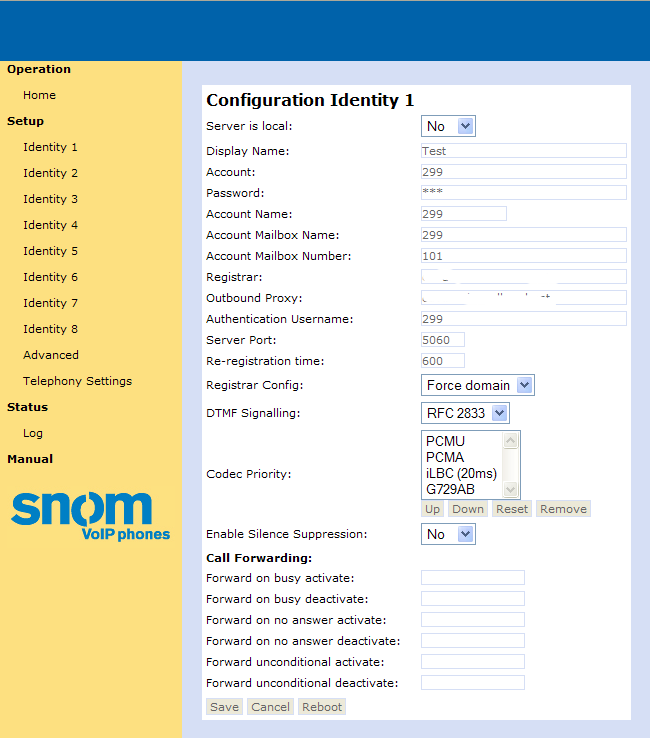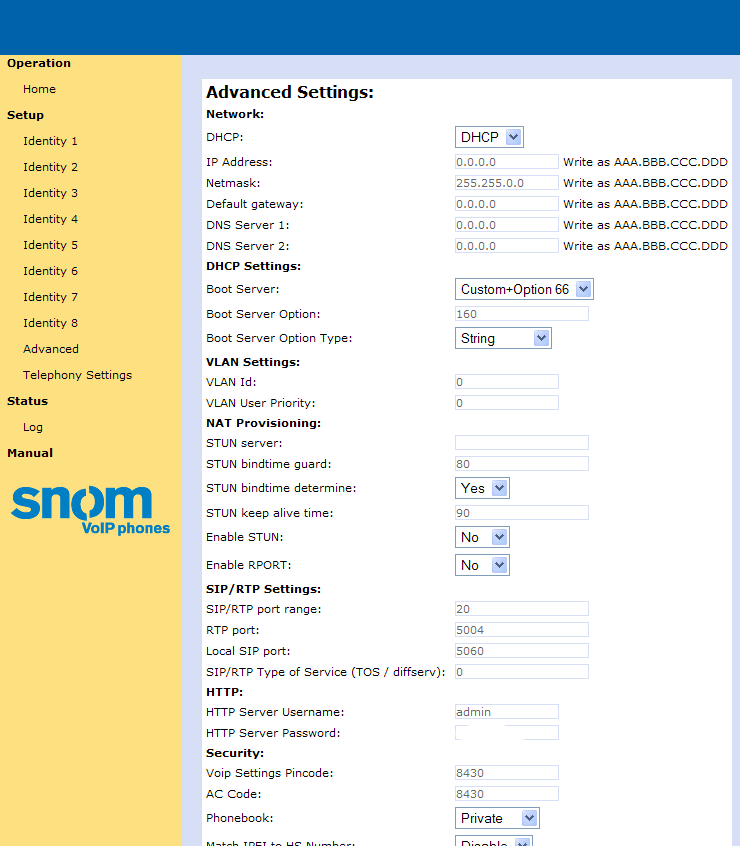Step 1. - Login to the snom m3 base station. The attached images assume the following setup for Identity 1.
You have DNS SRV records and are on the same lan/subnet or have a privately routed network with no firewalls between sipx and the IP address assigned to the Snom m3.
Please note, as of firmware 1.7 on the phone, you must add an A record to your DNS to resolve the domain to your sipx server.
Ex: yourdomain.net. IN A 10.255.255.1
While aware this breaks the DNS SRV functionality, it is necessary to get the phone registered. A request to have this improved or fixed by SNOM has been made already.
The extension is 299, with a sip password of 299 (change this to suit your requirements).
You must put in your own domain name in Image #1 in both the registrar/outbound proxy (i.e. mydomain.net, not the hostname). Under registrar config, select FORCE DOMAIN. Adjust the codec priority as shown so that PCMU/PCMA are at the top.
SAVE (do not reboot yet).
Step 2. - Advanced. Change the Time Server to your locally available NTP and set your timezone, etc. Change the default username/password to your preference for access to the base station UI. Click SAVE then REBOOT.
At this point you should see the POWER /NETWORK/REGISTER lights all go to a lit status on the base station within 2 minutes. You can also verify the registration of the handset by looking at registrations in sipx.
The clock on the handset should sync and you should be able to dial in or out with the handset.
We tried and were successful at putting a call on hold and transferring it from the handset. We also did a battery drain down test. From a full charge, the handset sit unused for 75 hours and then we sent it a call, it had a small amount of battery left, and was fully charged within 90 minutes of placing it on the charging base.
We also walked outside, across our parking lot and behind a brick building next door, over 150', when we lost signal. Our tests to do this with a Hitachi 5000 or LinksysWIP330 dropped the call before we got to the other end of the parking lot. We were also impressed with the call clarity indoors and outdoors. The speakerphone works, but the sound quality was not as good as the regular earpiece, and that is understandable, but still it was "good".
The only thing we wish it had – POE for the basestation, which is 12v, 300ma, so it seems Snom wasn't thinking that far ahead when it came to placing base units in a site. Power will still be a factor. No response regarding the query to Snom support (whether they could spec out a third party POE device or had one coming) was met with a response after several days of waiting. I have assumed, and might be incorrect, that they used an existing DECT board and interfaced SIP code to it, without changing the power from the original DECT design.