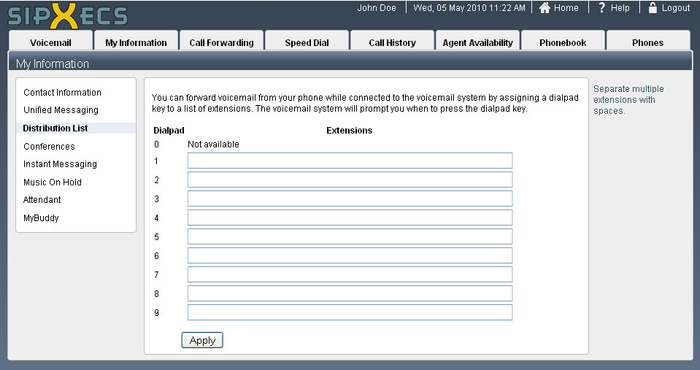Voicemail distribution lists are used to send or forward a voicemail to multiple extensions without having to manually enter each extension by assigning a dialpad key to a list of extensions.
For details on fowarding voicemail, read the Voicemail Key Guide - 4.0.
Change your distribution lists
- Click the My Information tab at the top of the page.
- Click Distribution List. You will see the following screen:
- Assign each numbered distribution list extensions by entering them one at a time separated by spaces.
- Click Apply.