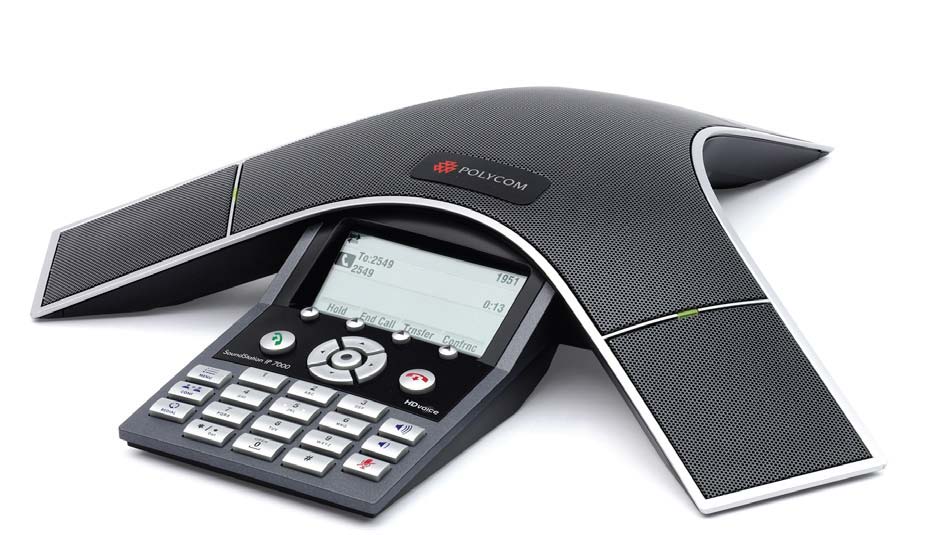Detailed Information
| Child pages (Children Display) |
|---|
Polycom IP Phones
sipXecs supports the full lineup of Polycom's SIP phones. Polycom's standards-based desktop IP telephones provide many features, excellent sound quality, and offer hands-free full-duplex speakerphone technology.
...
Certification Status
The Polycom SoundPoint IP, SoundStation IP, and VVX model lines are all certified with sipXecs.
Currently Certified Models
| Section | ||||
|---|---|---|---|---|
|
Discontinued Models
| Note |
|---|
The following models have been discontinued by Polycom. It is not recommended to use them for new installations. |
...
| Section | |||||||
|---|---|---|---|---|---|---|---|
|
Known Issues / Configuration Notes
HP ProCurve 2610 series switched have an LLDP bug which prevents Polycom phones from getting proper VLAN information in ProCurve firmware version 11.55 through 11.69. 11.54 and 11.70 do not have this issue.
http://downloads.polycom.com/voice/voip/sip_sw_releases_matrix.html
sipXecs 4.2.x (and later) - Firmware 3.2.4b (split recommended), Bootrom 4.3.0
sipXecs 4.0.x - Firmware 3.1.3RevC
sipXecs 3.2.x - Firmware 3.1.3RevC
Firmware 3.2.2 and 3.2.3 is known to have issues.
- 3.2.2 Will not work with sipXecs SLA
- 3.2.3 Any latency over approximately 30-40 ms will will cause the call to divert to voicemail after 1 or less rings.
- Since version 3.2.0 LLDP and Supported TLVs is supported in the Polycom firmware. This will allow phones to get their vlan setting from your LLDP enabled network equipment if it is compatible, which allows you to deploy phones without physical admin interaction to configure the VLAN from the MENU on the phone at bootup.
- 3.2.4 Seems to address most of the issues with 3.2.2 & 3.2.3
- 3.2.5 has a "chirp" issue if you have messages waiting and stutter tone enabled.
...
Multicast Paging & PTT
New with firmware version 4.x comes Multicast Paging and Push To Talk for the Polycom Phones. Starting with sipXecs & openuc 4.6.0 Update 1, sipXecs & openUC now have configuration support for multicast paging & PTT.
For full details and limitations about this feature, see the following Polycom document: http://support.polycom.com/global/documents/support/technical/products/voice/Group_Paging_and_PTT_FP62327.pdf
Configuration is done in Phone or Phone Group configuration settings. In the left side menu look for 'Push To Talk and Paging Groups'.
Recommended Firmware/BootROM
| sipXecs Version | Recommended Firmware/BootROM |
|---|---|
| 4.6.0 Update 1 - 6 | Firmware 4.1.3 Rev G (split recommended), BootROM 4.4.0B |
| 4.6.0 Update 0 | Firmware 3.2.6 (split recommended), BootROM 4.3.1 |
| 4.4.x | Firmware 3.2.6 (split recommended), BootROM 4.3.1 |
| 4.2.x | Firmware 3.2.4b (split recommended), BootROM 4.3.1 |
| 4.0.x | Firmware 3.1.3RevC |
| Note |
|---|
| Firmware 3.3.x is available but due to configuration file format changes this firmware was never supported in sipXecs / openUC. sipXecs / openUC. 4.6.0 Update 1 and later supports Polycom Firmware 4.0.2B and 4.1.2 firmware. |
Mfg | Model | Recommended | Tested | Known Issues |
|---|---|---|---|---|
Polycom | Soundpoint IP 670 | 3.2.4b6/4.3.0 1 | 4.24.x 0 and 4.46.0 | |
Polycom | Soundpoint IP 650 | 3.2.4b6/4.3.0 1 | 4.24.x 0 and 4.46.0 1, 2, 3, 4 | |
Polycom | Soundpoint IP 560 | 3.2.4b6/4.3.0 1 | 4.24.x 0 and 4.46.0 | 1, 2, 3, 4 |
Polycom | Soundpoint IP 550 | 3.2.4b6/4.3.0 1 | 4.24.x 0 and 4.46.0 | 1, 2, 3, 4 |
Polycom | Soundpoint IP 450 | 3.2.4b6/4.3.0 1 | 4.24.x 0 and 4.46.0 1, 2, 3, 4 | |
Polycom | Soundpoint IP 335 | 3.2.4b6/4.3.0 1 | 4.24.x 0 and 4.46.0 | 1, 2, 3, 4 |
Polycom | Soundpoint IP 331/321 | 3.2.4b6/4.3.0 1 | 4.24.x 0 and 4.46.0 | 1, 2, 3, 4 |
Polycom | Soundstation IP 5000, 6000, 7000, vvx1500 | 3.2.4b6/4.3.0 1 | 4.24.x 0 and 4.46.0 | 1, 2, 3, 4 |
Polycom | VVX™ 1500, VVX 1500 C, and VVX 1500 D | 3.2.6/4.3.1 | 4.24.x 0 and 4.46.0 | |
Polycom | ||||
|
|
|
|
|
As of July 1, 2010, any products that are at manufaturer end-of-life will be noted and no longer updated.
1.) SLA is not functional on firmware 3.1.3RevC.
2.) Consultative transfers to any FS based media service currently fails. See tracker XX-8652 for updates.
3.) Storing contacts locally on the phone is not supported. Please use sipxconfig UI for this (speeddial).
4.) Buddies and IM from the phone (SIMPLE) is not supported. Please use sipXopenfire (instant messaging available in 4.2.x) if this functionality is desired.
5.) SLA is supported, but any latency between the phone and sipXproxy results in a single ring before being sent to voicemail leaving the callee unable to pickup the call. Please see XTRN-1046 for updates.
Polycom Phone Configuration
...
Soundpoint IP 601 | 3.1.8/4.1.4 | 4.4.0 and 4.6.0 | |
| Polycom | Soundpoint IP 600 | 3.1.8/3.2.3 | 4.4.0 and 4.6.0 |
| Poylcom | Soundpoint IP 501 | 3.1.8/4.1.4 | 4.4.0 and 4.6.0 |
| Polycom | Soundpoint IP 430 | 3.2.6/4.2.3 | 4.4.0 and 4.6.0 |
| Polycom | Soundpoint IP 320/330 | 3.2.6/4.3.1 | 4.4.0 and 4.6.0 |
| Polycom | Soundpoint IP 301 | 3.1.8/4.1.4 | 4.4.0 and 4.6.0 |
Polycom Phone Configuration
Configuring Polycom SoundPoint IP Phones
...