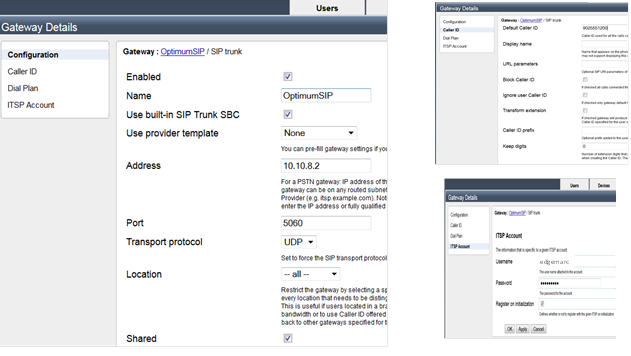...
To take full advantage of the rich IP Phone provisioning capability with sipXcssipXecs, a dedicated voice network topology was used for the Optimum Business SIP trunks integration (see figure above this paragraph). In the network topology, a separate 10.10.8.x network was created for voice, with DHCP/DNS services and phone auto-provisioning enabled on sipXecs. The DHCP server on sipXecs was configured to dynamically assign IP addresses from 10.10.8.50 to 10.10.8.250 for IP Phones and other devices using DHCP on this sub-network. The sipXecs server was assigned an IP address of 10.10.8.10 at initial installation.
...
Creating SIP Trunk in sipXecs to Optimum SIP Trunk Adapter
The attached figure above this paragraph illustrates the SIP Trunk gateway definition from sipXecs to the SIP Trunk Adapter – key configuration considerations include:
...
To work with the Optimum SIP Trunk adapter, network address translation must be disabled. In the settings option of the NAT Traversal configuration (see top of attached the figure above this paragraph), the ‘Enable NAT traversal’ and ‘server behind NAT’ options are left unchecked.
In the NAT Traversal server configuration section, the public IP address is set to 10.10.8.10 (bottom of attached figure figure above this paragraph). This is an important configuration setting as it sets the contact field in the SIP registration header as the address of the sipXecs server on the Optimum SIP Trunk adapter.
...
The instructions for connecting to the Optimum SIP Trunk Adapter are provided by the Optimum Business SIP Trunk Set-Up Guide left by the Optimum Business technician at installation. The Set-Up Guide can also be downloaded at www.optimumbusiness.com/SIP.
The top of the attached figure figure above this paragraph shows the back of the Edgemarc 4552 – the software image for this SBC has been customized and the user is provided with the ability to perform the following functions:
...
When a laptop is connected to the management port of the SIP Trunk Adapter (port 4), a web browser can be used to access the device using the IP address and user account information provided in the Optimum Set-Up Guide. In the LAN interface settings, provision the IP address of Ethernet port 1 used by the SIP Trunk adapter to 10.10.8.2 along with the associated sub-network mask (reference Figure 1 in the planning section of this documentfirst figure in this cookbook).
In the SIP Trunk configuration section (lower right screen snapshot in Figure 3the above figure), select the active connection using registration option and provision userid and password information used for SIP registration. This userid and password information must be used in the ITSP account provisioning section of the SIP Trunk in sipXecs.
...